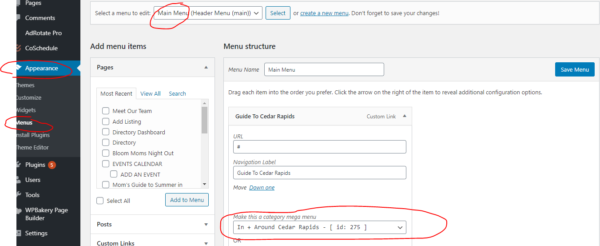In this tutorial, learn how to create a mega menu as a navigation option to highlight and organize your site content.
Written Instructions:
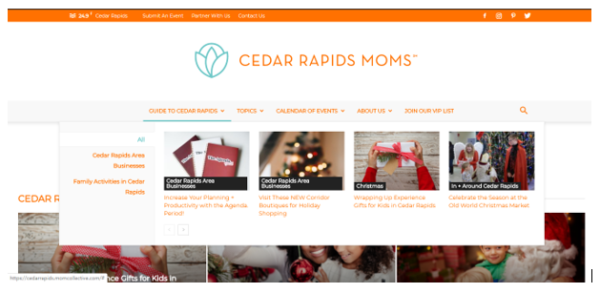
To create a mega menu for a category in the main menu you’ll need to login to WordPress.
Just as with creating/editing the menu, go to Appearance > Menus.
Select the Main Menu.
Determine which Menu Item Should have a Category Mega Menu.
Click on down arrow to expand.
Then you’ll see an option Make this a category mega menu and choose the category from the drop-down.
Save Menu.