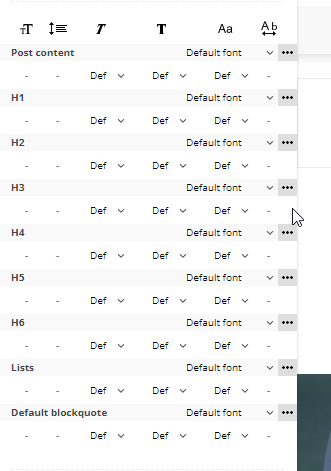To ensure consistent styles throughout your website, you must first ensure that the Theme Settings have the styles you’d like set in the Theme Settings.
You find these by going to your website’s backend.
Selecting Newspaper > Theme Panel > Theme Fonts > Font Settings.
You can see all of the settings there.
In addition to the Theme Settings, you also have WP Bakery Builder and Tag Div Composer.
For consistency in WPBakery, for a custom heading. Click the Use theme default font family checkbox. DO NOT populate the font size, style, and color for the elements. See screenshot:
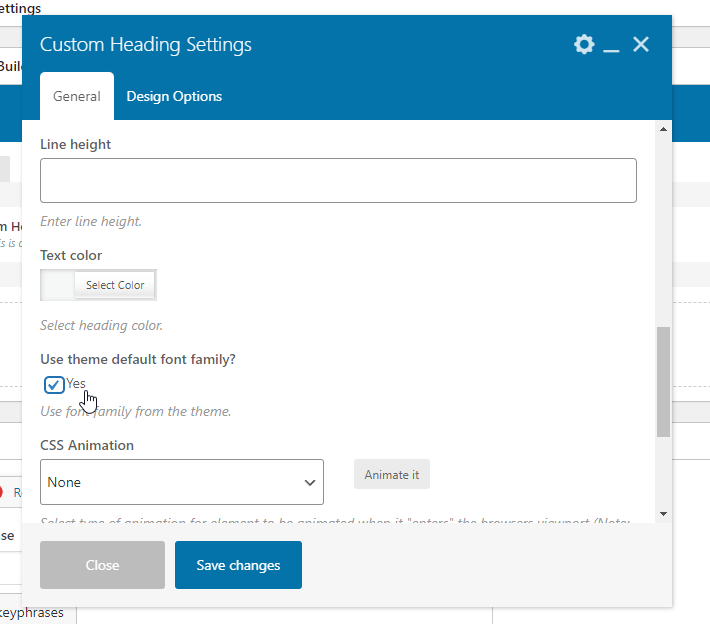
For tagDiv, these should be set as default. For consistency, you never populate with something different. See screenshot: