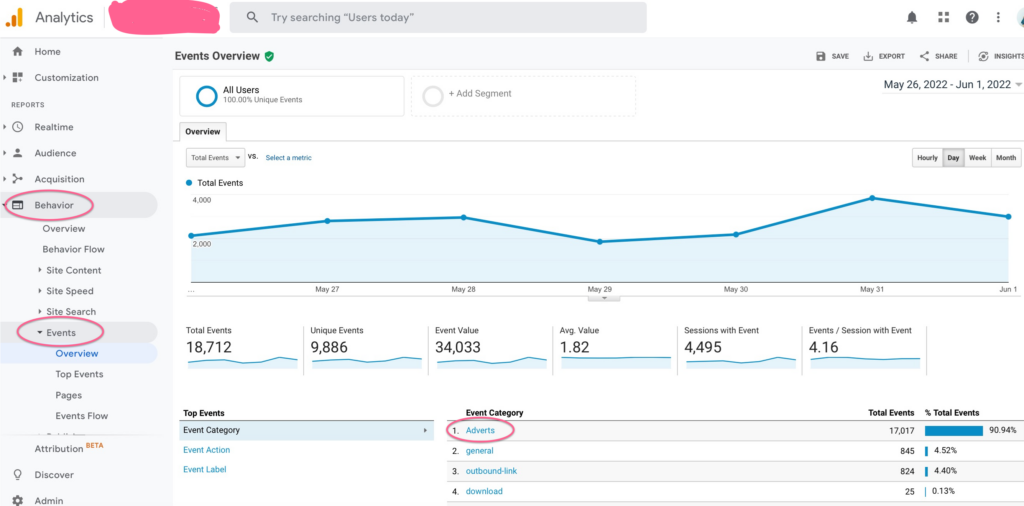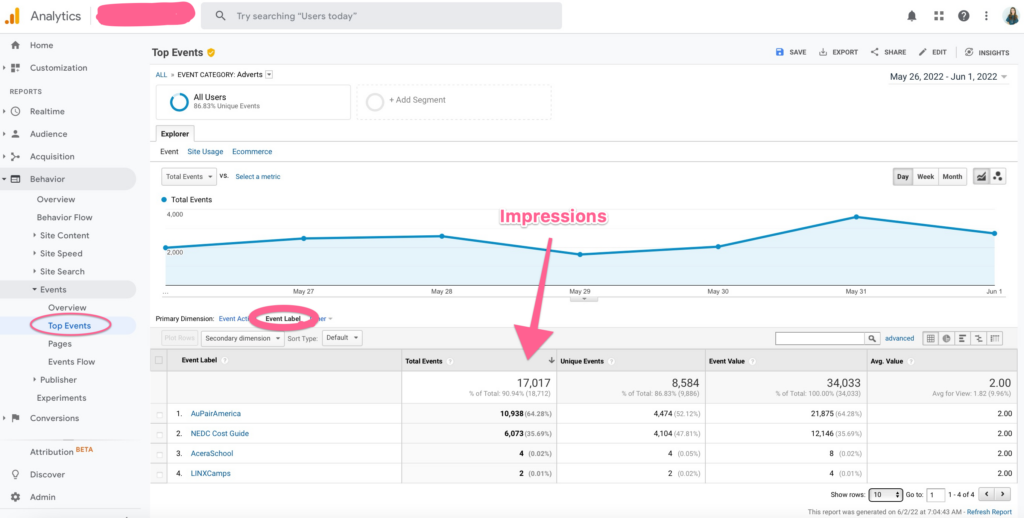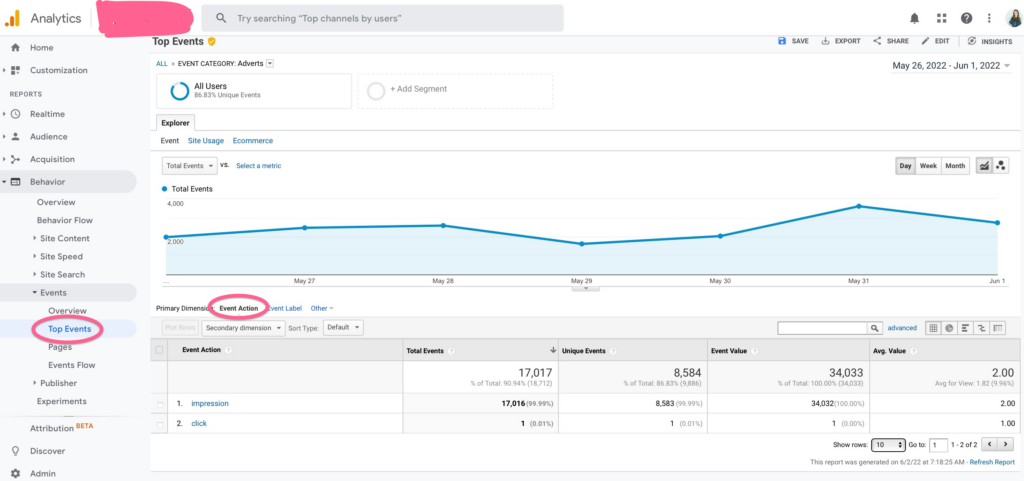AdRotate Statistics are easily tracked in Google Analytics. The biggest benefit in having AdRotate stats be reported in Google Analytics versus WordPress is primarily performance based as it significantly reduces the load on our database.
In this tutorial, you will learn how to find AdRotate Stats in your Google Analytics account.
Step 1 >>
Login to Google Analytics and go to Behavior > Events > Overview. Then select the Adverts category.
Step 2 >>
Now under the Event Category: Advert, click Event Label to see the breakdown for the individual ads running on your site. The Total Events column is where you can find Impressions.
Step 3 >>
In the Event Action Dimension, select either impression or click, you will then see a list of ad titles (Event Label) and Total Events (impressions or clicks). The Event Labels correspond to the ad title in AdRotate. The Total Events number corresponds to either impressions or clicks depending on what Event Action you are viewing.
Step 4 >>
There is a widget in your Weekly Dashboard with your Top 10 Ads based on impressions.