 [vc_row][vc_column][vc_column_text]We know that while change can be good, it can also be hard! With the changes in Google Analytics, we want to address some Frequently Asked Questions to help make this transition even a little bit easier![/vc_column_text][/vc_column][/vc_row][vc_row][vc_column][vc_toggle title=”What is GA4?”]GA4 is the new version of Google Analytics that will be replacing Google Universal Analytics starting July 1, 2023.[/vc_toggle][vc_toggle title=”What are the biggest changes coming with GA4?”]There are quite a few changes coming with GA4. We will do our best to address them in this resource and future resources.
[vc_row][vc_column][vc_column_text]We know that while change can be good, it can also be hard! With the changes in Google Analytics, we want to address some Frequently Asked Questions to help make this transition even a little bit easier![/vc_column_text][/vc_column][/vc_row][vc_row][vc_column][vc_toggle title=”What is GA4?”]GA4 is the new version of Google Analytics that will be replacing Google Universal Analytics starting July 1, 2023.[/vc_toggle][vc_toggle title=”What are the biggest changes coming with GA4?”]There are quite a few changes coming with GA4. We will do our best to address them in this resource and future resources.
Here are the most notable changes:
- GA4 is event-based instead of session-based like Universal Analytics. The idea of a session as we know it has more or less disappeared with GA4. Now everything from the start of a session to a pageview will be considered events.
- Event category, actions, and labels are now “event parameters”. Now you will name the event and will be able to pass data about the event through as parameters.
- There are no more views in GA4. Google has released the ability to create custom reports that can be added to the left-hand navigation to make finding this data easier for users in the interface.
[/vc_toggle][vc_toggle title=”What other changes should be expected in GA4?”]Aside from the most notable changes above, there are many others — including but not limited to:
- The interface looks much different
- Google’s machine learning and data modeling plays a much larger role
- Some metrics are being replaced or being redefined (e.g. bounce rate)
It’s safe to say everything is changing and you should expect there to be a learning curve for you and your team. Which is why getting started sooner vs later is going to be the best approach for a successful migration to GA4.[/vc_toggle][vc_toggle title=”How long can I access my historical data in Universal Analytics?”]You will be able to see your historical data in your Universal properties for at least 6 months after the July 1st, 2023 date.
After that grace period, your historical data will no longer be accessible in the Google Analytics interface.[/vc_toggle][vc_toggle title=”Can’t Find Bounce Rate in the GA4 Interface?”]If you can’t find bounce rate in the GA4 interface, that is by design. GA4 is much more event and action-oriented than Universal Analytics. With this shift, it doesn’t make as much sense to have a metric describing inactivity on the site. Therefore, Google introduced engagement rate and the concept of an engaged session.
What is An Engaged Session?
An ‘engaged session’ is one that meets one of the following requirements:
- Lasts longer than 10 seconds
- Contains more than one pageview
- Contains at least one conversion event
Engagement rate is calculated in the following way: engaged sessions / total sessions.
You will be able to find engagement rates in many of the different reports in GA4, such as the traffic acquisition report found below:
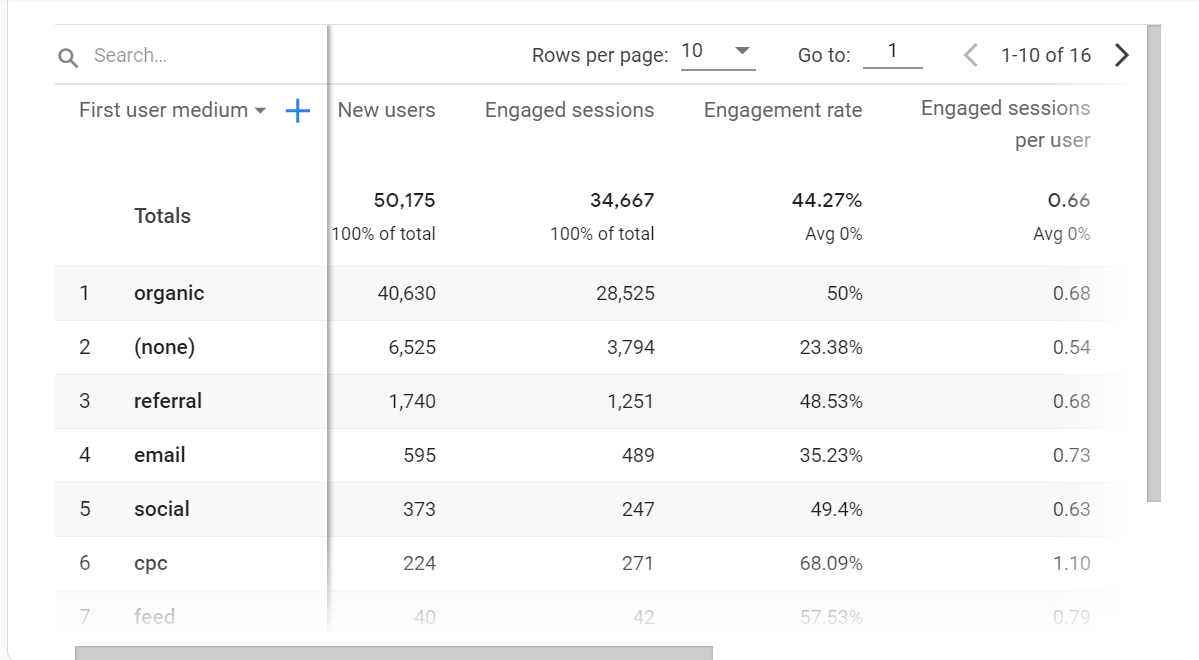 [/vc_toggle][vc_toggle title=”How do I find AdRotate Stats in GA4?”]Simply check-out this resource >> How To Find AdRotate Stats In GA4[/vc_toggle][vc_toggle title=”Why can’t I find Bounce Rate in GA4?”]
[/vc_toggle][vc_toggle title=”How do I find AdRotate Stats in GA4?”]Simply check-out this resource >> How To Find AdRotate Stats In GA4[/vc_toggle][vc_toggle title=”Why can’t I find Bounce Rate in GA4?”]
[/vc_toggle][vc_toggle title=”What is An Engaged Session?”]An ‘engaged session’ is one that meets one of the following requirements:
- Lasts longer than 10 seconds
- Contains more than one pageview
- Contains at least one conversion event
Engagement rate is calculated in the following way: engaged sessions / total sessions.[/vc_toggle][/vc_column][/vc_row][vc_row][vc_column][vc_column_text]
Before you dive into this resource, make sure you’ve read through the first few resources in this series, then scroll below to learn more. There is a lot to know about GA4 but you need to learn it in the right order so it all make sense.
GA4 Resource Series
- #1: GA4 – What You Need to Know
- #2: GA4 Basics + Reporting
- #3: Conversion Tracking with GA4
- #4: How to find AdRotate Stats in GA4
- #5: Using UTM Codes For Tracking
- #6: VIDEO: Using Behavior Flow To Set Goals
[/vc_column_text][/vc_column][/vc_row]
