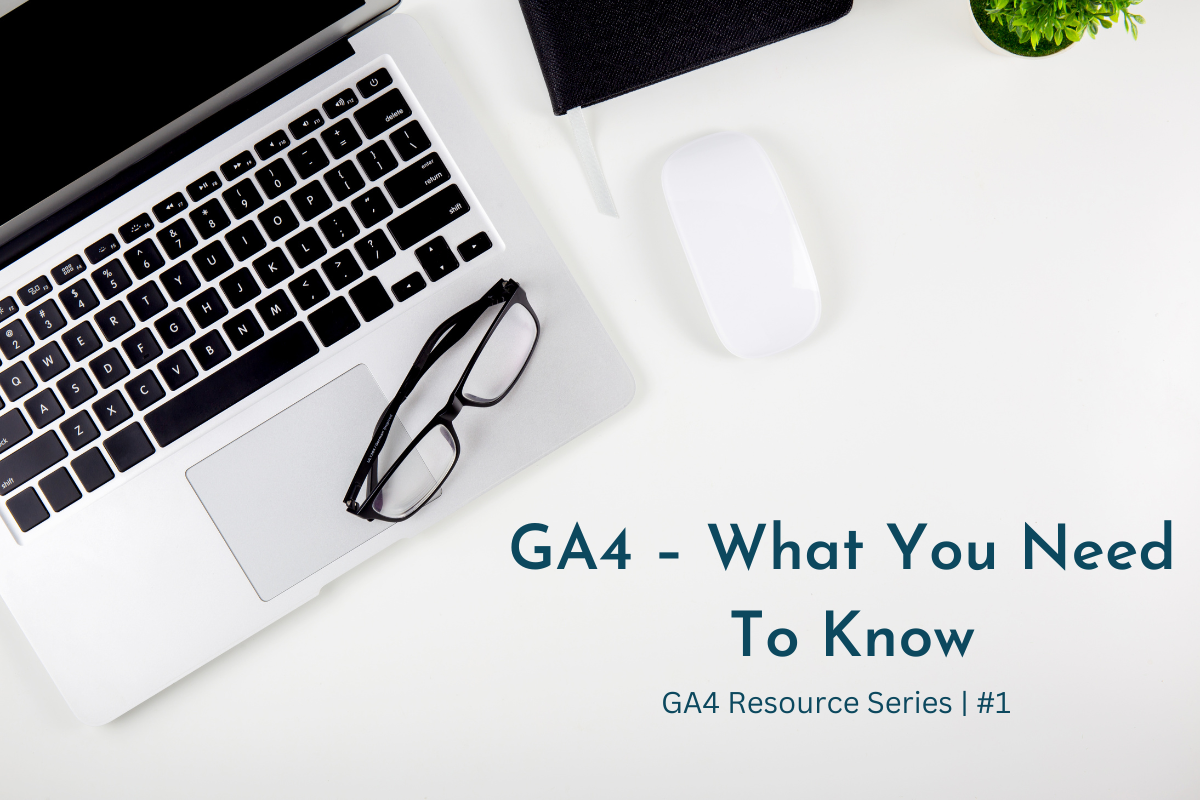 Google Analytics is transitioning to a new data model called Google Analytics 4 (GA4). We will dig into what you initially NEED to know about this transition and what it means for you as an online business. Our team will continue to provide education and tips on this change. In the meantime, don’t let it overwhelm you and use the information below to help guide you through your initial understanding of GA4.
Google Analytics is transitioning to a new data model called Google Analytics 4 (GA4). We will dig into what you initially NEED to know about this transition and what it means for you as an online business. Our team will continue to provide education and tips on this change. In the meantime, don’t let it overwhelm you and use the information below to help guide you through your initial understanding of GA4.
There is a lot to know about GA4 but you need to learn it in the right order so it all make sense. Make sure you dive into all of the resources in this series…in order. You’re already off to a great start – you are currently reading GA4 Resource #1.
GA4 Resource Series
- #1: GA4 – What You Need to Know <— You are here
- #2: GA4 Basics + Reporting
- #3: Conversion Tracking with GA4
- #4: How to find AdRotate Stats in GA4
- #5: Using UTM Codes For Tracking
- #6: VIDEO: Using Behavior Flow To Set Goals
GA4- What You Need to Know
#1: What will happen to Google Analytics?
As of right now, nothing. GA4 properties will run in parallel with Universal Analytics for at least a year. It is recommended to begin downloading past yearly data.
#2: What is the different between Google Analytics and GA4?
The biggest difference is how the data is collected, stored and presented. The data collected in GA4 will be event-driven versus session-based.
- An events-based model processes each user interaction as a standalone event.
- A session based model groups user interactions within a given time frame.
#3: What are the benefits to GA4?
While the full benefits are still a bit to-be-determined, what we do know is that focusing on events versus sessions allows for better cross-platform analysis and pathing analysis – essentially getting a fuller picture of a user’s interaction with your brand/website.
#4: Explorations Explained
In GA4, there is a new feature set called Explorations. Through Explorations, you can build custom reports, explore your data and get more insightful user data.

There are three main types of analysis methods for GA4 as depicted above:
- Free Form Exploration – MORE TO COME
- Funnel Exploration – MORE TO COME
- Path Exploration – MORE TO COME
#5: Audience Triggers
With GA4, you can create Audiences which can be used for goal setting. Using these defined audiences, you can create audience triggers to create events and even conversions for better user-based tracking.
When a visitor enters an audience, you can configure GA4 to automatically generate an event. This event can be used to establish your conversion point.
Practical example: You can create an event when a visitor stays for 60 seconds on a page and scrolls down below 50% of the page height. That could be your custom definition of an “engaged user.”
As we explore this, we will provide more examples of how you can use GA4 Audiences for goal setting.
#6: Enhanced Measurement
Previously, Google Analytics was capable of tracking just pageviews. GA4 will provide Enhanced Measurement, which is a suite of features that allows you to track additional events automatically:
- Scrolling below 90% of the page height
- Outbound link clicks
- Interactions with embedded Youtube video player
- File downloads
- Site search
This is just the tip of the iceberg when it comes to GA4. We will be rolling out video tutorials and how-tos as we explore and dig deeper into the new world of GA4!
UA VS GA4 Metrics
User and Audience Metrics
In UA, users are classified into new or returning visitors, and businesses can use this metric to analyze how often users visit their website.
In GA4, the focus shifts to “audience” metrics, which provide a more in-depth understanding of user behavior. Audience metrics include active users, lifetime value, and cohorts. Cohort analysis, in particular, is a powerful tool that enables businesses to track the behavior of specific user groups over time.
UA features total users and new users, GA4 tracks total users, new users, and active users.
- New users: Users who have not previously interacted with your website.
- Active users: Users who have triggered the first_visit event or engagement_time_msec parameter or who have an engaged session.
While total users is the main user metric in UA, Active user is the main user metric in GA4.
UA has Pageview and unique pageview, while GA4 focuses only on pageview.
Pageview: When a user views a page.
Session Metrics
In UA, sessions are a critical metric that tracks how long a user remains active on a website, and it is used to calculate bounce rate, time on site, and other important metrics. GA4, on the other hand, uses a different approach. Instead of relying on sessions, it uses “engagement” metrics to measure user activity. These metrics include engaged sessions, engagement rate, and engaged sessions per user.
- UA Bounce rate: percentage of sessions where a visitor lands on a page and then leaves without taking further action.
- GA4 Bounce rate: percentage of sessions that are NOT engaged sessions.
- Engaged session: When a site visitor stays on a page for more than ten seconds and triggers at least one conversion event or two or more page view events.
Conversions
In UA, conversion tracking is essential for measuring the effectiveness of marketing campaigns and optimizing user experience. GA4 offers an enhanced conversion tracking system, which allows businesses to track multiple conversion events simultaneously. This feature enables businesses to understand the full customer journey and how users interact with their website over time.
Instead of setting GA goals in UA, GA4 users need to set up conversion events with Google Tag Manager or a Google tag to track the events they want users to trigger.
